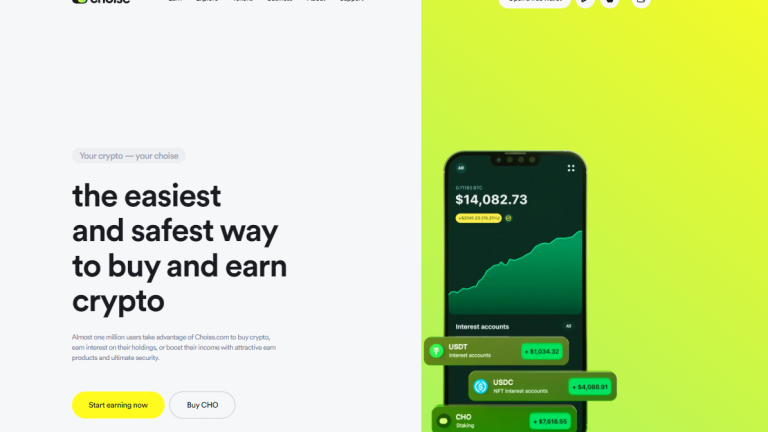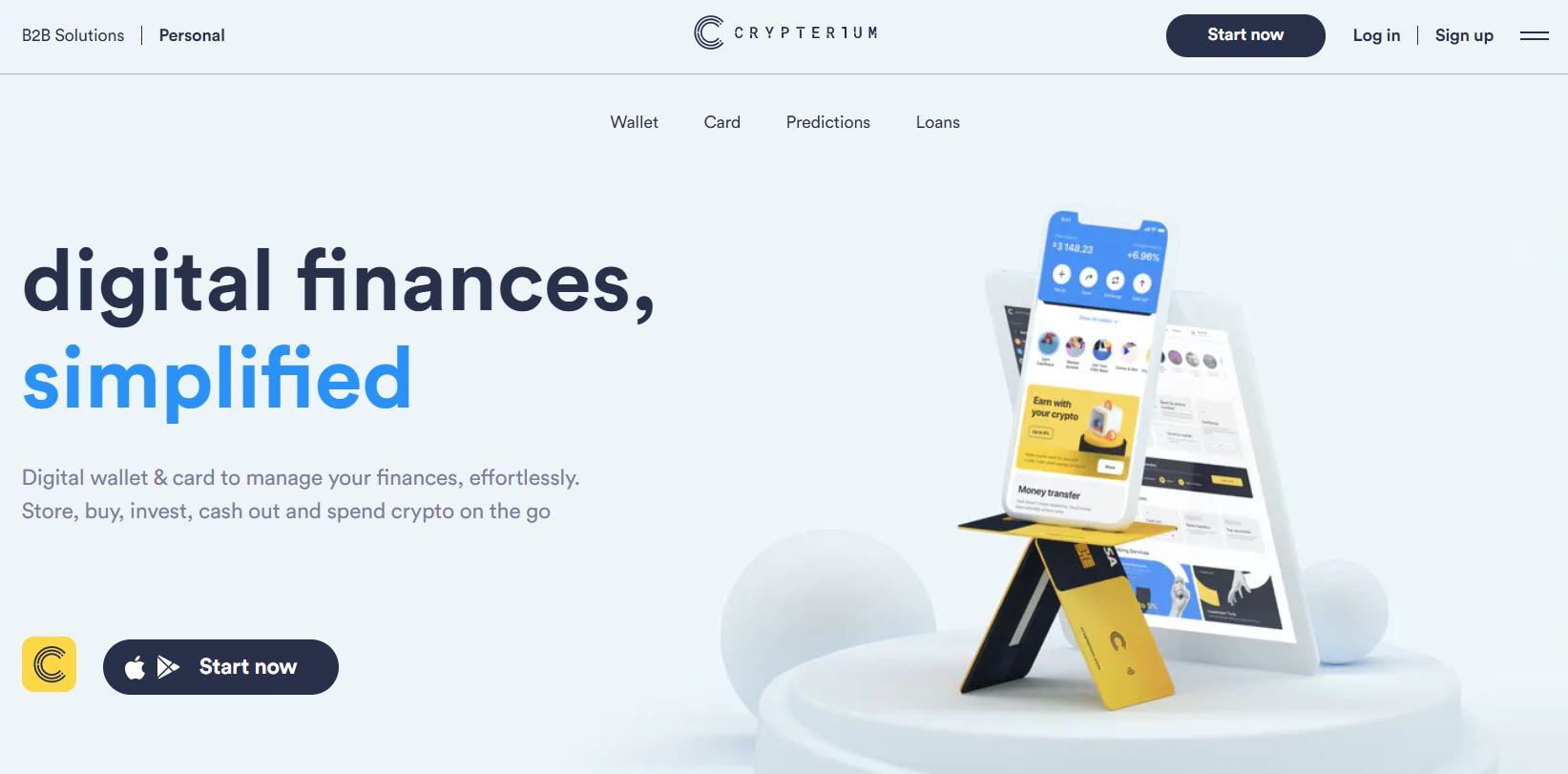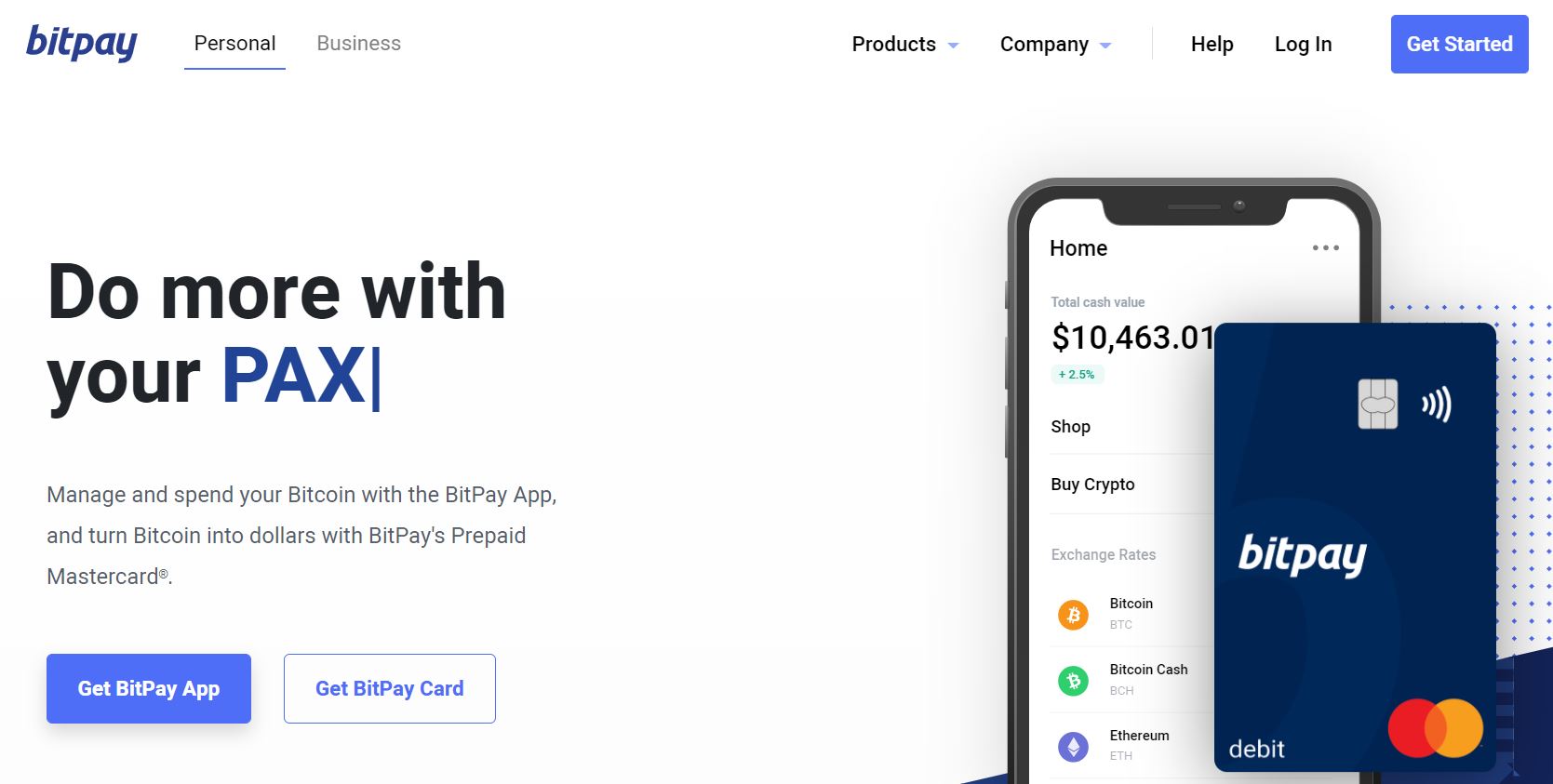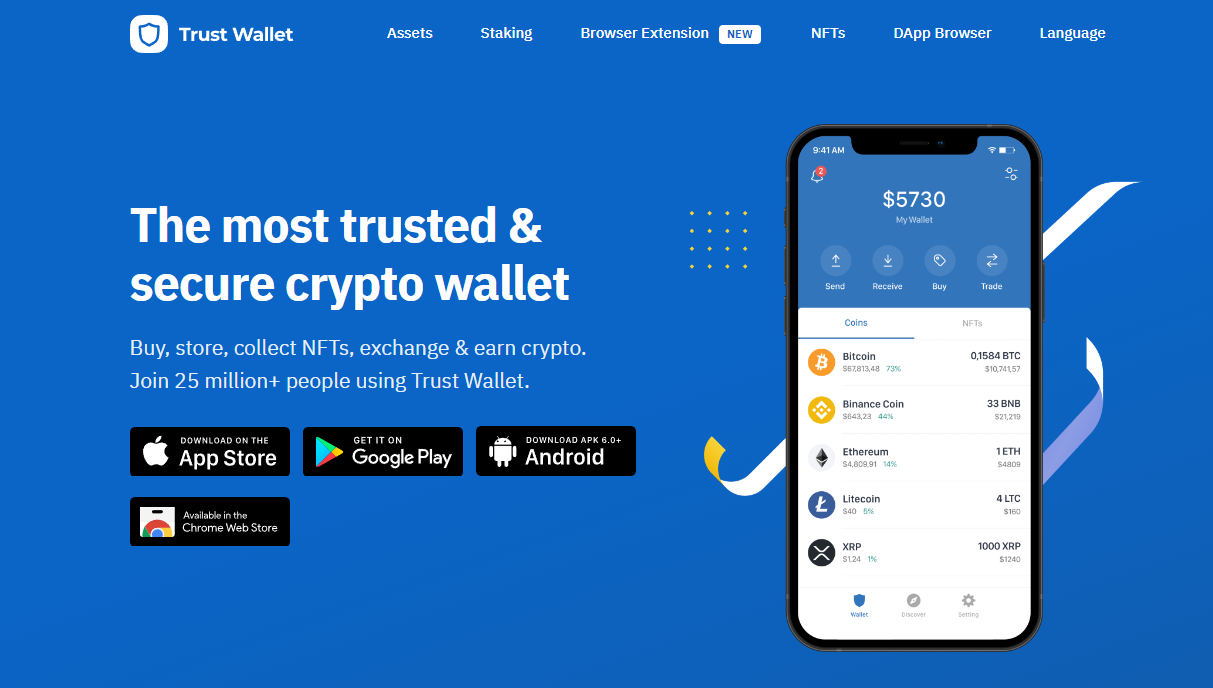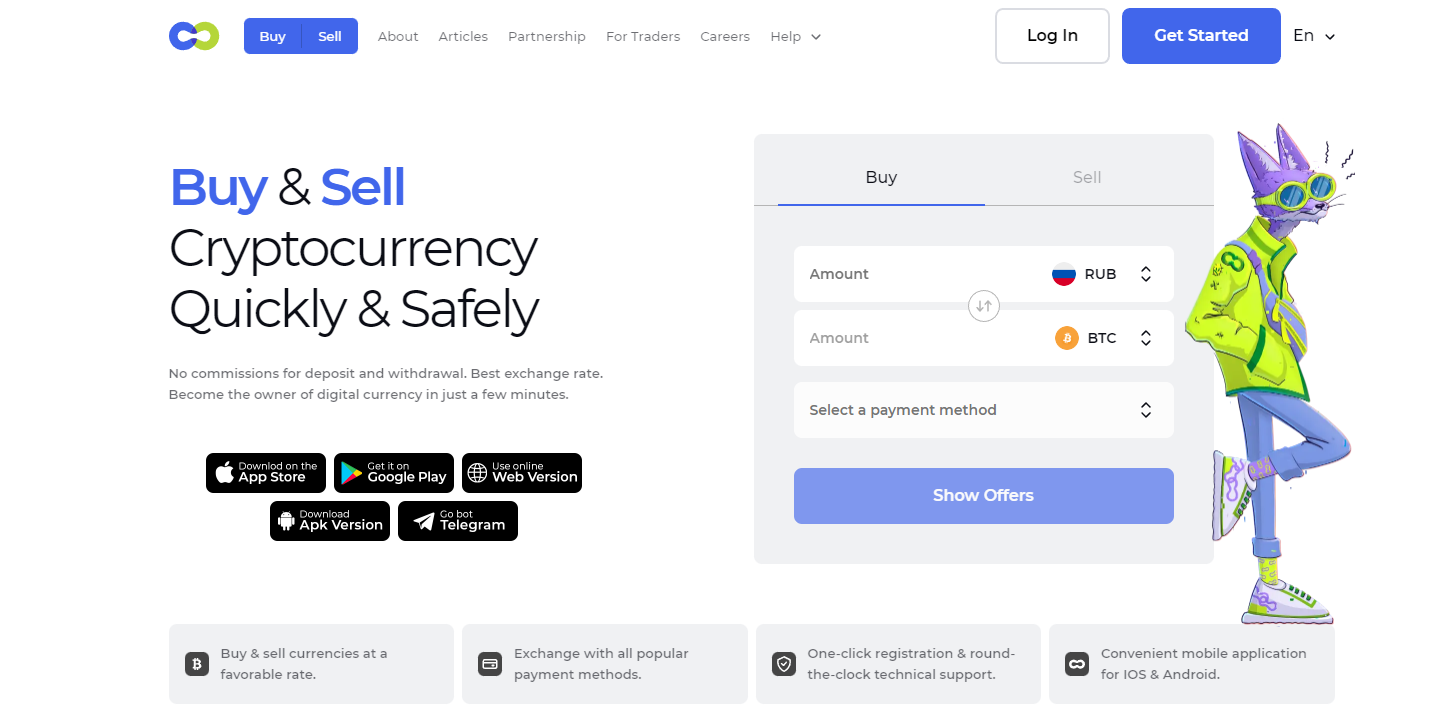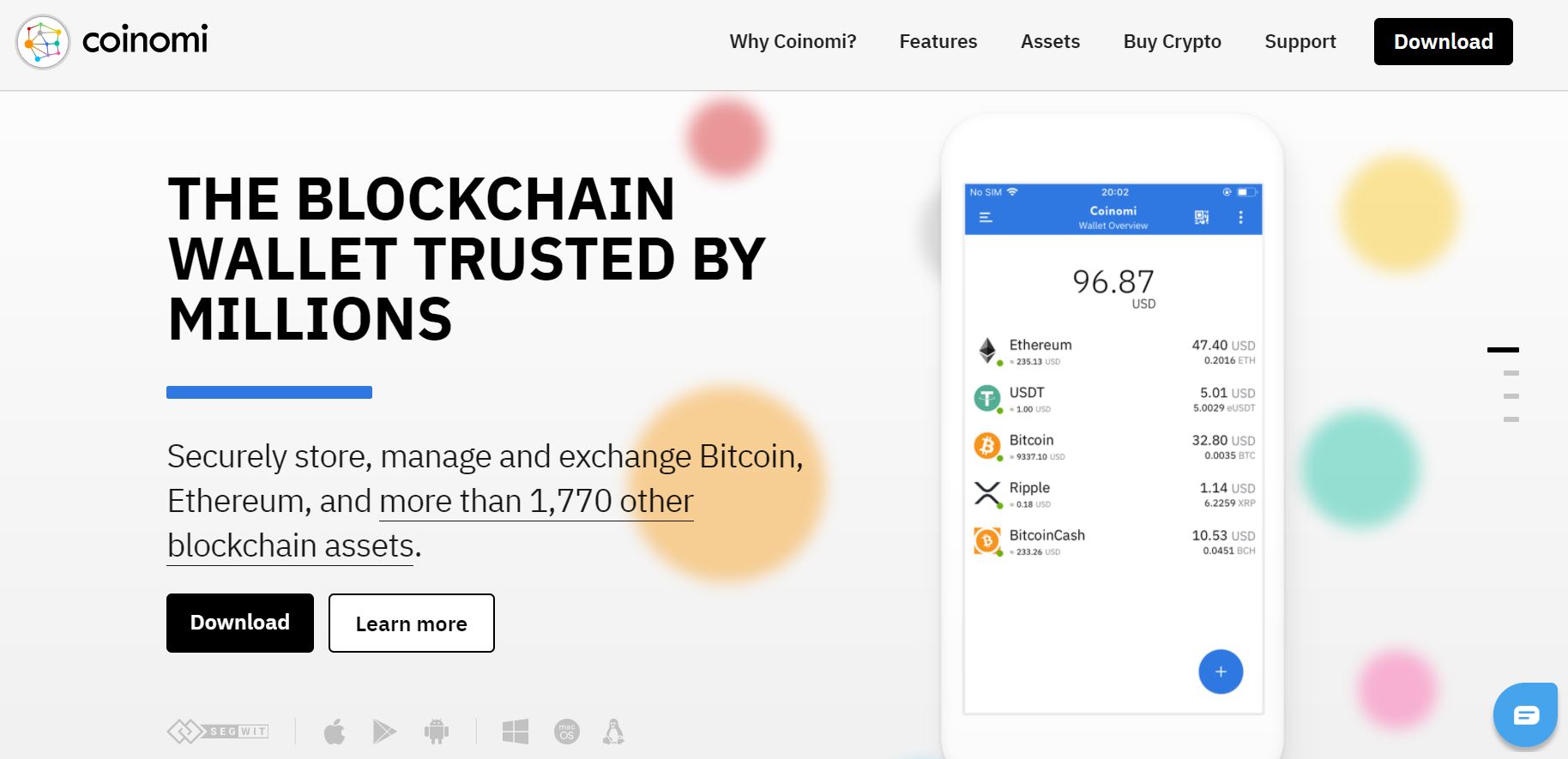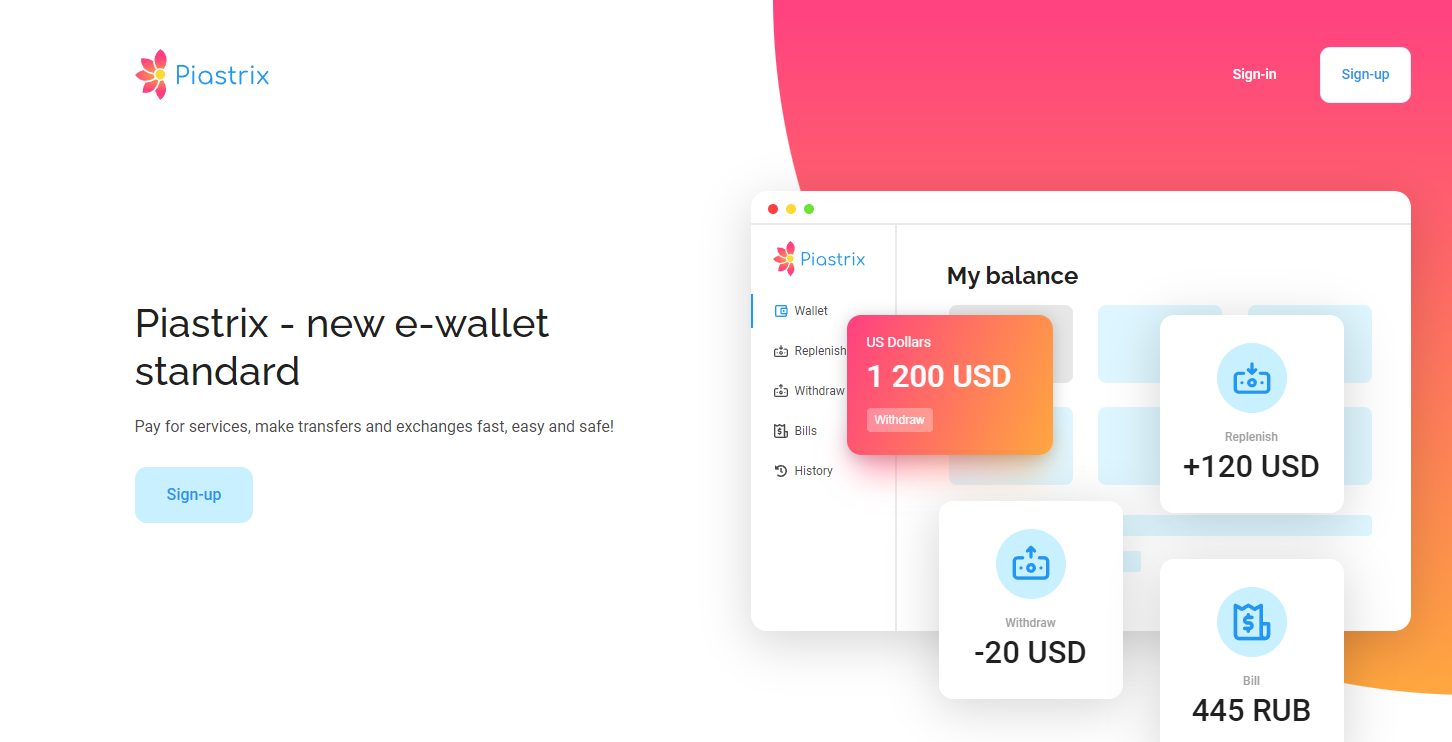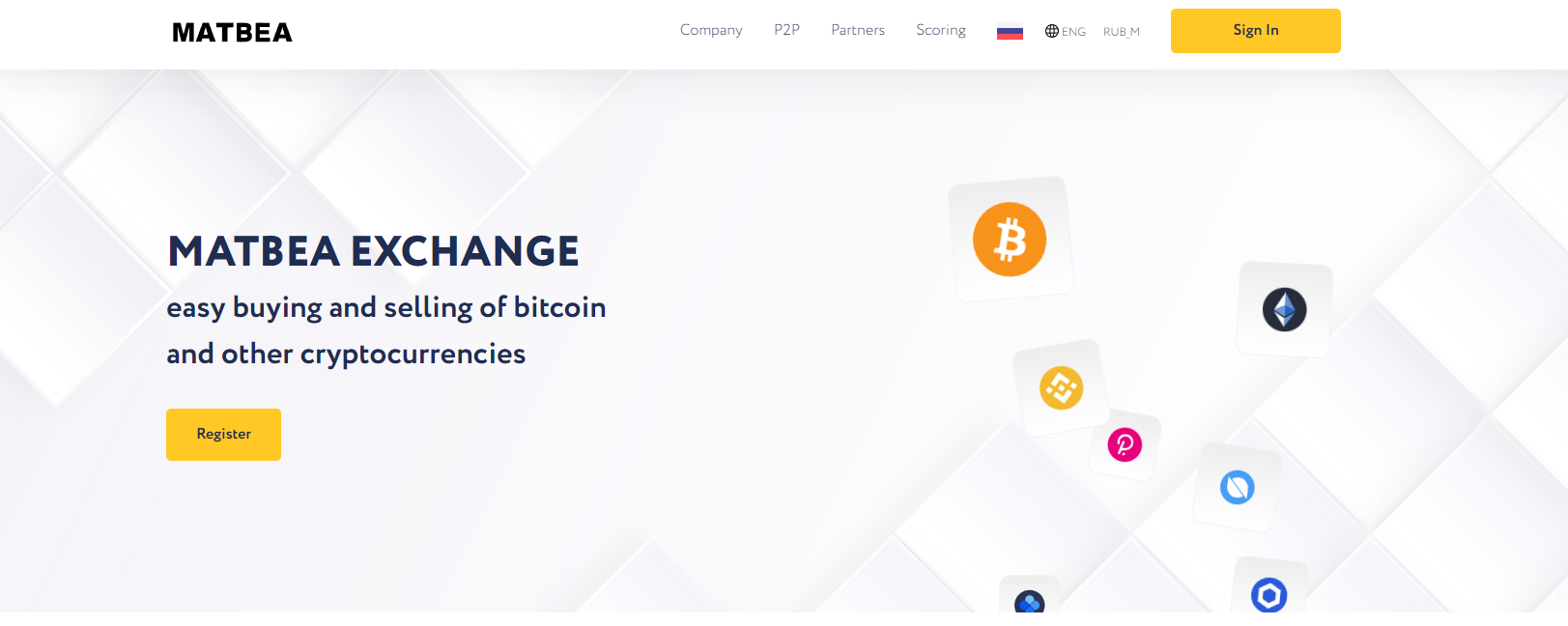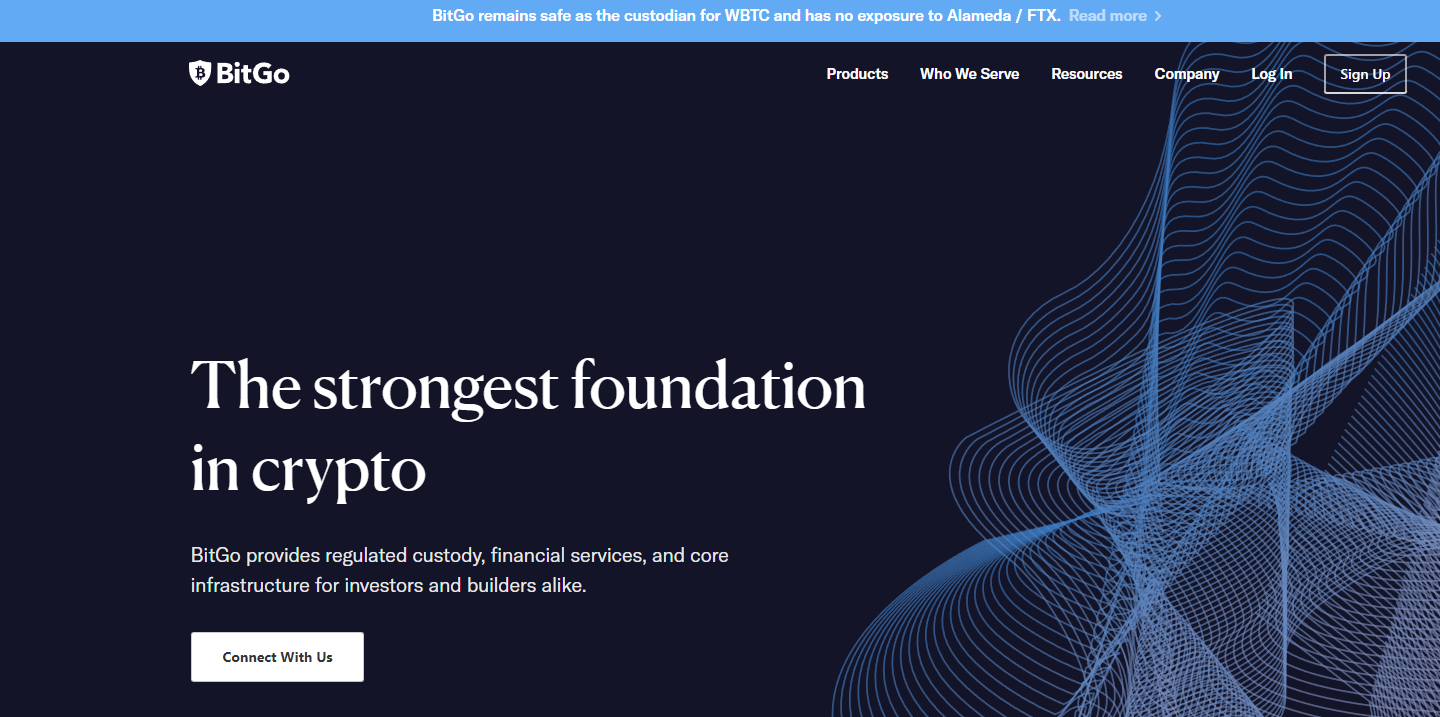WEBSITE: https://matbea.com/
EMAIL: [email protected]
About company:
Matbi is a simple and reliable bitcoin wallet and exchanger with which you can transfer crypto money from account to account, pay for goods and services, or simply store savings. To protect client money, three-factor authentication works in the Matbi system:
By mail;
With the help of an SMS code;
By PIN.
Any actions with accounts require confirmation, which is guaranteed to make the process of using the wallet as thoughtful, safe and reliable as possible.
matbi
List of supported coins
The wallet allows transactions with Bitcoin, Ethereum, Litecoin, Dash, Monero, Zcash, Bitcoin Cash, TRON, Dogecoin, Chainlink, Waves and other cryptocurrencies.
The exchange takes place at the current market rate.
How to use the Matbi wallet
Registration takes place on the website matbea.com. After verification, the user enters his personal account, where all relevant information on his accounts is displayed. To deposit money in the “My Accounts” menu, you must select the “Deposit” option. There is a transition to the form in which you should specify the data of the payment system from which you want to make a transfer.
For the exchange, the user in the “Operations” column selects the “Exchange” function. Next, you need to enter the amount in rubles so that the system calculates the current equivalent in bitcoins. After confirmation, the transfer occurs automatically.
Limits and commissions Matbi
The exchange, deposit and withdrawal of bitcoins takes place around the clock in automatic mode. Limits and commissions depend on the payment system used by the client.
Sberbank: the minimum amount of replenishment and withdrawal is 20,000 rubles, there is no commission for replenishment, and 5% for withdrawal.
Visa: you can top up from 200 rubles, the commission will be 10.5%; There are no withdrawal limits.
Alfa-Bank: there is no minimum deposit and commission, withdrawals from 20,000 rubles when paying 5% to the bank.
Russian standard: the minimum for replenishment and withdrawal is 20,000 rubles, there is no commission for depositing funds, and you need to pay 5% of the amount for withdrawal.
Tinkoff: the minimum deposit amount is not specified, there is no deposit commission; withdrawal from 20,000 rubles with a commission of 5%.
Promsvyazbank: there is no minimum for replenishment, as well as commissions for input; withdrawal from 20,000 rubles when paying 5% to the bank.
Avangard Bank: replenishment without limits and commissions, withdrawal from 20,000 rubles and 5% payment.
Qiwi payment system: replenishment without limits and commission, withdrawal from 20,000 rubles and 5%.
Cellular phone system: replenishment without a minimum and payment for payment services, withdrawal from 500 rubles with a commission of 50 rubles + 5%.
YandexMoney: there is no minimum replenishment amount, no commissions either; withdrawal from 20,000 rubles with a payment of 5%.
Bitcoin payment system: replenishment from 0.00015 BTC with a commission of 0.00001 BTC; withdrawal from 0.0003 BTC and commission 0.00027036 BTC.
More information about the limits for all available payment systems can be found in the “Tariffs” section on the official website matbea.com.
Conclusion
On the Matbi website it is noted that:
The service has been successfully functioning without any failures since 2014;
The client gets quick access to bitcoins, can pay for a product or service, make a transfer with just one click, just from the browser;
The platform has an ultra-reliable money protection system;
Matbea works at a favorable rate and with a minimum commission;
It is possible to install the program both on computer equipment and on a smartphone;
Matbi has a friendly support service, whose specialists are ready at any time to answer any questions, give advice, and help in solving any difficulties.
In addition to the opportunities that Matbea provides as a crypto wallet, the platform has an affiliate program. By inviting friends through a referral link, the user can hope for additional earnings.